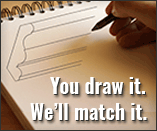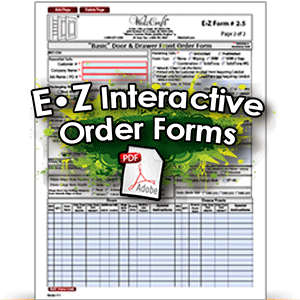WalzCraft’s Printable E•Z Interactive Order Form includes order forms for all products, as well as the options to save, print, and email the forms.
Note: Our company is structured to sell only on a wholesale basis to professional Cabinet Makers, Cabinet Refacers, Contractors, Building & Home Improvement Centers & Lumberyards. If you are not a WalzCraft customer, please go to our Request a Catalog page to review our options.
Adobe Acrobat Reader DC is required to access and use the order forms. Therefore you will need to download the latest free version of Adobe Adobe Acrobat Reader DC.
Click the link below to begin downloading the compressed (zipped) folder that contains our Order Forms. Our Interactive Order Forms don’t work on Tablets/iPads, because they require Adobe Acrobat Reader DC for Windows/Mac.
View instructions on how to download and open the zipped folder.
Additional Order Form Information
Whenever possible, WalzCraft recommends submitting quotes and orders using our E•Z Interactive Order Forms. These forms help to avoid miscommunication and increase the efficiency of our quote and order process, ultimately putting information in your hands so that you can have your order moving through production in less time.
- Access to all WalzCraft Order Forms in a single download
- Ability to add pages and additional product forms on the fly
- In one click you can Email, Print, and Save your order
- A direct link provides access to WalzCraft Resources and our Dynamic Order Form FAQ
- Required fields are highlighted and therefore easy to see
Click on the link above to download a tutorial that will teach you how to take full advantage of all the features in WalzCraft’s E•Z Order Forms, including system requirements.
![]() E•Z Order Form E-Mail Notification
E•Z Order Form E-Mail Notification
Please also read our E•Z Order Form E-Mail Notification document above prior to using WalzCraft’s E•Z Interactive Order Forms.
Before you begin, make sure you have Adobe Acrobat Reader DC installed on your computer or download the latest version.
- Click on the link to start the download and wait for a pop-up window or zipped file icon (usually at the bottom) to appear in your browser.
- Select “Open” or “Open with” Default Option (usually File or Windows Explorer). You may need to click on the file icon menu or arrow to see the “Open” option. A file explorer window with the Order Form PDF should pop-up.
- From here, you can click on the E-Z Order Forms PDF to open the file and save it to your computer. You may also choose to “Extract All” files and follow the prompts to extract/save the files to a specific location on your computer.
If you need help downloading and opening our Order Forms, please contact our Customer Support Team.